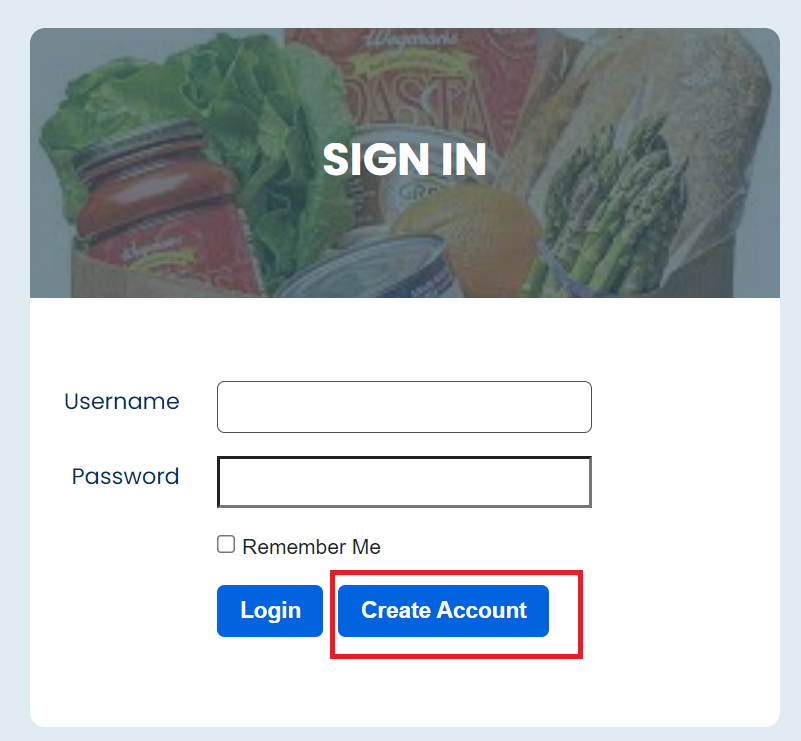For iOS devices
Navigate to https://myshoppinglist.online using the Safari Browser
Click on the following icon at bottom of you screen

Click add to home screen
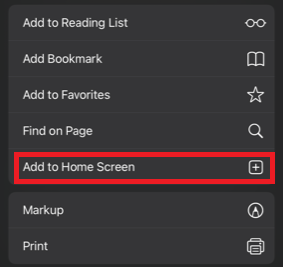
For Android devices
Navigate to https://myshoppinglist.online using the Chrome Browser
Click on the three dots to the right of the url
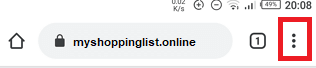
Click add to home screen
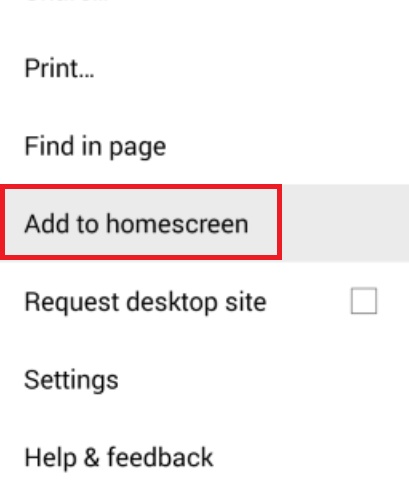
If you are a new user, you can create a new account and then use that account to sign in from any device